


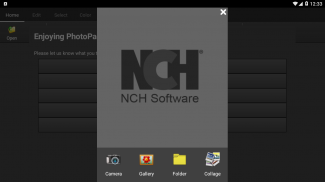
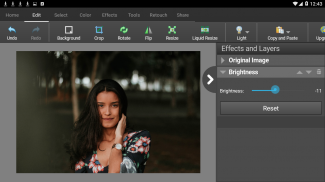



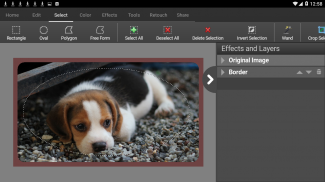
PhotoPad Photo Editor

Description of PhotoPad Photo Editor
PhotoPad is a photo editing application available for the Android platform that allows users to easily edit digital images. This app caters to a variety of users, from casual photographers to professionals seeking to enhance their images. Download PhotoPad to take advantage of a range of editing tools and features designed to improve the quality of your photographs.
The application supports various popular image formats, including JPG, GIF, PNG, TIFF, and BMP. This versatility enables users to work with their existing photo collection without worrying about compatibility issues. With PhotoPad, users can crop, rotate, resize, and flip their images, making it simple to achieve the desired composition.
PhotoPad offers an array of photo effects to enhance images creatively. Users can apply effects such as oil paint, cartoon, vignette, and sepia, allowing for unique artistic interpretations of their photos. The Colorize Tool is also available, providing an easy way to add splashes of color to black and white images. These features help in transforming ordinary photographs into visually striking pieces.
Collage creation is another significant aspect of PhotoPad. Users can combine multiple images into a single collage, facilitating creative storytelling through visual means. The app includes options for creating photo mosaics as well, further expanding the possibilities for artistic expression.
Enhancing image quality is straightforward with PhotoPad's suite of adjustment tools. Users can modify color balance, exposure, brightness, contrast, and levels to achieve the desired look. Additional tools for reducing noise and sharpening images help refine details, ensuring that the final product meets user expectations. The app also provides options for touch-ups, such as removing blemishes and correcting red-eye, which can be essential for portrait photography.
The editing process is non-destructive, allowing users to undo or reorder effects on their images. This feature enables experimentation without the worry of permanently altering the original image. Layer visibility can be toggled to review changes, giving users greater control over their edits.
For those interested in creating unique visual content, PhotoPad includes an extensive clipart library. Users can insert clipart into their images, making it easier to create engaging graphics and memes. The app also supports adding text and captions to images, which is particularly useful for social media posts or photo books.
PhotoPad's capabilities extend to converting images into cross-stitch patterns and paint-by-numbers designs. These features cater to users looking for creative ways to repurpose their images for different projects. Additionally, the app allows users to apply an oil painting effect, further diversifying the editing options available.
Users can merge multiple exposures to produce high dynamic range (HDR) photographs. This technique enhances the overall detail and range of colors in images, resulting in a more dynamic final product. The liquid resize effect is another tool that permits changing the aspect ratio of images without distorting key features, ensuring that important elements remain intact.
The app includes functionality for taking and editing screenshots of the desktop, providing another layer of utility for users who may want to capture and modify screen content. The ability to upload edited images directly to social media platforms such as Facebook or Flickr facilitates easy sharing with friends and followers.
For those who prioritize quality, PhotoPad utilizes machine learning and AI technology for image resizing, ensuring the best possible results with super-resolution. This advanced approach to resizing helps maintain the integrity of images when adjusting dimensions.
PhotoPad is designed to be user-friendly, making it accessible for individuals who may not have extensive photo editing experience. The interface is straightforward, enabling users to navigate through features and tools with ease.
This photo editing app represents a valuable resource for anyone looking to enhance their images or create unique visual content. With its comprehensive set of features, including a variety of effects, adjustment tools, and creative options, PhotoPad stands out as a practical choice for Android users.
Whether you are interested in simple edits or more complex creative projects, PhotoPad offers the tools necessary to achieve your goals. Download PhotoPad today to explore its capabilities and elevate your photo editing experience.


























